If you are a blogger you know that comments are like the fuel that keeps you writing. Knowing someone appreciates, relates, or is inspired by your blog keeps you motivated. I know I am grateful for every comment I receive. I usually want to reply to comments, but I often can't because the person that leaves the comment is a no-reply blogger. You get an email that looks like this, but that you can't respond to.
Thank you for taking time to leave me a comment on hiring someone to clean Michelle.
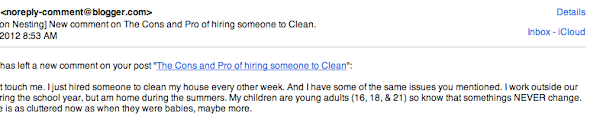 To become a commenter that others can reply to is easy.
To become a commenter that others can reply to is easy.First, Go to your dashboard
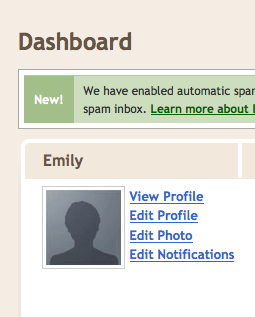
Second, From your dashboard go to edit profile
Third, click share my profile
Fourth, click show my email address. It may ask what email address you want shown.
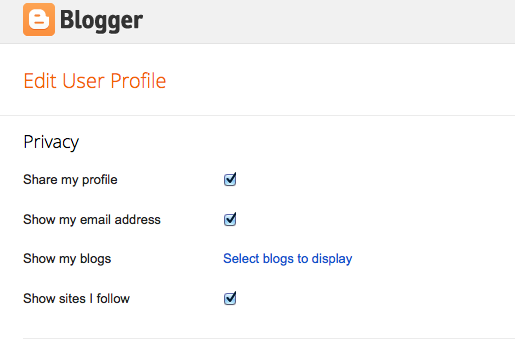 Sixth, Press the button at the bottom to save.
Sixth, Press the button at the bottom to save.That's it!
Now bloggers can reply to your questions and comments.
Receiving comments on your blog---
PLEASE, PLEASE for the love of comments PLEASE turn off your comment moderator. Some of the women I love most and want to leave comments on their blogs I don't or don't as often---only because I don't have time to translate the funky letters. They drive me bonkers. Is is just me or have they gotten worse lately? Instead of being one word now they are two. Seriously annoying.
In order to remove the comment moderator, just go to setting...scroll down the page to global settings and where it says enable transliteration move the arrow to disable and then press save settings. Yahoo! You just made it a hundred times easier for people to leave comments on your blog.
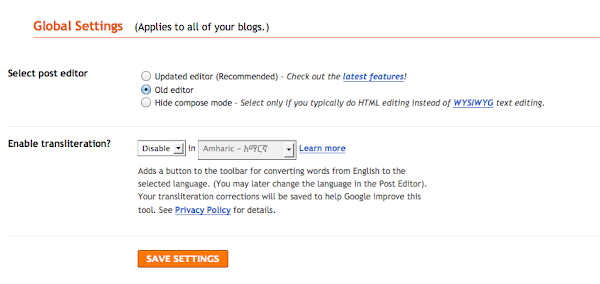 If you are worried about spam don't be. I've never used the comment moderator and in the almost four years I've been blogging I haven't received one comment that was spam. Not one. If you do, all you have to do is go into your comments tab and delete it. Easy Peasy.
If you are worried about spam don't be. I've never used the comment moderator and in the almost four years I've been blogging I haven't received one comment that was spam. Not one. If you do, all you have to do is go into your comments tab and delete it. Easy Peasy.









Amen sister!! ;)
ReplyDeleteAmen sister!! ;)
ReplyDelete